If you’ve recently invested in a Holmes Air Purifier, you’re probably eager to breathe cleaner air and enjoy a healthier living environment. However, diving into the manual can sometimes feel overwhelming, leaving you with more questions than answers. You’re not alone in feeling this way! In this blog post, we’ll take a friendly and straightforward approach to decoding the Holmes Air Purifier Manual. Together, we’ll break down the essential features, functionalities, and maintenance tips to help you maximize your air purifier’s performance and ensure it serves you well for years to come. Let’s get started on this journey to fresher air!



Understanding Your Holmes Air Purifier
Air purifiers have become essential household appliances, especially for those who suffer from allergies, asthma, or simply want to maintain cleaner air. Holmes air purifiers are a popular choice due to their effective performance and user-friendly designs. In this section, we will explore the different models of Holmes air purifiers, their unique features, and how to identify your specific model. Understanding these aspects is crucial for ensuring optimal usage.
Different Models of Holmes Air Purifiers
Holmes offers a variety of air purifiers, each with distinct features catering to different needs. Here’s a look at some of their popular models:
1. Holmes True HEPA Air Purifier (Model HAP242-NUC)
- Type: True HEPA
- Filtration: Captures up to 99.97% of airborne particles as small as 0.3 microns, including dust, pollen, and smoke.
- Room Size: Ideal for rooms up to 109 square feet.
- Features:
- 3 Speed Settings: Allows you to adjust the speed based on your air quality needs.
- Filter Indicator: Alerts you when it’s time to change the filter.
- Compact Design: Fits easily in small spaces.
2. Holmes Smart Air Purifier (Model HAP600)
- Type: True HEPA with smart features
- Filtration: Removes allergens, smoke, and pet dander.
- Room Size: Effective in areas up to 300 square feet.
- Features:
- Wi-Fi Connectivity: Control the purifier through your smartphone via the Holmes app.
- Air Quality Sensor: Automatically adjusts fan speed based on real-time air quality.
- Quiet Mode: Operates quietly at night for uninterrupted sleep.
3. Holmes Hepa-Type Desktop Air Purifier (Model HAP242)
- Type: Hepa-Type
- Filtration: Captures up to 99% of common airborne allergens.
- Room Size: Best suited for smaller spaces like office desks or bedrooms (up to 90 square feet).
- Features:
- Portable Design: Lightweight and easy to move around.
- Adjustable Height: Can be set to different heights for optimal air flow.
- Filter Replacement Indicator: Notifies you when it’s time to replace the filter.
Identifying Your Specific Model
It is essential to know which model you own to utilize it effectively. Here’s how you can identify your specific Holmes air purifier model:
- Check the Product Label: The model number is usually located on the bottom or back of the unit.
- Owner’s Manual: If you still have the packaging or manual, the model number and specifications will be listed there.
- Online Resources: Visit the Holmes website and browse their product pages to find your model based on appearance or features.
Importance of Knowing Specifications
Understanding your air purifier’s specifications can significantly enhance your experience. Here are a few reasons why this knowledge is beneficial:
Optimal Usage
- Filter Replacement: Knowing the type of filter your model requires will help you maintain optimal performance. For instance, the Holmes True HEPA models need filter replacements every 12-18 months.
- Room Size: Using an air purifier that is not suitable for your room size can lead to ineffective air cleaning. Ensure that your model can efficiently cover the area where it will be used.
Energy Efficiency
- Power Consumption: Different models may have varying energy requirements. For instance, the Holmes Smart Air Purifier may consume more power due to its Wi-Fi features, while the compact models are designed to be energy-efficient.
Performance Features
- Speed Settings: Familiarizing yourself with the speed settings allows you to adjust the purifier’s performance based on air quality needs. For instance, if you have pets, you might want to run the Holmes Smart Air Purifier at a higher speed after grooming sessions.
Troubleshooting
- Common Issues: Understanding the specifications can help you troubleshoot common issues. For example, if your Holmes air purifier is making unusual noises, knowing the normal operational sounds can help you identify if there’s a malfunction.
Key Points Summary
| Model Name | Filtration Type | Room Size | Special Features |
|---|---|---|---|
| Holmes True HEPA Air Purifier | True HEPA | Up to 109 sqft | 3 Speed Settings, Filter Indicator |
| Holmes Smart Air Purifier | True HEPA | Up to 300 sqft | Wi-Fi Connectivity, Air Quality Sensor |
| Holmes Hepa-Type Desktop Air Purifier | Hepa-Type | Up to 90 sqft | Portable Design, Adjustable Height |
By understanding the different models and their specifications, you can ensure that your Holmes air purifier operates at its best, providing you with cleaner, healthier air in your home.
Setup and Installation Instructions
Setting up your Holmes air purifier doesn’t have to be a daunting task. By following this step-by-step guide, you can ensure that your device is installed properly for optimum performance. We’ll cover everything from placement to initial setup, including practical tips to help you breathe cleaner air as quickly as possible!
Step 1: Unboxing Your Holmes Air Purifier
Before diving into installation, let’s take a moment to unbox your purifier. Here’s what you should expect:
- Holmes HEPA Air Purifier: A popular choice for its high-efficiency particulate air (HEPA) filtration.
- User Manual: Always handy for specifications and troubleshooting.
- Replacement Filter: Some models come with additional filters, like the Holmes HAPF60 filter, which is great for long-term use.
Tips for Unboxing
- Place the purifier on a soft surface to prevent scratches.
- Check for any visible damage. If something seems off, don’t hesitate to contact customer support.
Step 2: Selecting the Best Placement
The placement of your Holmes air purifier is crucial for its efficiency. Here are some guidelines to consider:
Ideal Locations
- Central Room: For maximum air circulation, place the purifier in a central location in the room you use most often. For instance, if you spend a lot of time in your living room, position the Holmes HAP9240 to maximize airflow.
- Away from Walls: Ensure the unit has at least 12 inches of space on all sides to allow for unrestricted airflow.
- Elevate: If possible, place the purifier on a table or shelf to enhance air circulation. However, make sure it’s not too high—eye level or slightly above is ideal.
Areas to Avoid
- Near Furniture: Avoid corners or places with heavy furniture that might block airflow.
- Near Electronics: Keep the device away from other electronic devices that may generate heat.
Step 3: Electrical Considerations
Before plugging in your Holmes air purifier, ensure that you follow these electrical guidelines to guarantee safe operation:
- Power Source: Use a standard 120V outlet. Avoid using extension cords or power strips, as they can lead to overheating.
- Avoid Moisture: Keep the purifier away from damp areas like bathrooms or kitchens where it could be exposed to water splashes.
- Surge Protector: Consider using a surge protector to safeguard your air purifier from electrical spikes.
Step 4: Initial Setup
Now that your purifier is in the right spot and plugged in, let’s move on to the initial setup. Here’s how to get started:
Steps to Follow
- Turn On the Device: Most models, like the Holmes HAP243, come with a simple control panel. Locate the power button and give it a press!
- Select Settings: Depending on the model, you may have options for speed settings. For example, the Holmes HAP9240 features three fan speeds. Start with the highest setting for initial air purification.
- Filter Indicator: If your model has a filter indicator light, make sure it’s functioning. This ensures you’ll know when it’s time to replace your filter.
Bonus Tips
- Run Continuously: For the first few days, consider running the purifier continuously to help clear the air of any allergens or pollutants.
- Use Timer Functions: Models like the Holmes HAP242 have timer functions that allow you to set the purifier to run for specific periods, which is great for energy efficiency.
Step 5: Understanding Maintenance
Maintenance is key to ensuring your Holmes air purifier operates effectively over time. Here are some essential tips:
- Filter Replacement: Follow the manufacturer’s recommendations for filter replacement. For example, the Holmes HAPF60 filter should be replaced approximately every 6 months for optimal performance.
- Cleaning the Unit: Wipe down the outer surface of your air purifier with a damp cloth regularly to keep it clean and free from dust buildup.
- Check for Blockages: Periodically check the air intake and output vents for dust and debris to ensure efficient airflow.
Maintenance Checklist
- Monthly: Check the filter indicator light and clean the exterior.
- Every 3 Months: Inspect the filter and clean the pre-filter if applicable.
- Every 6 Months: Replace the HEPA filter to maintain air quality.
By following these steps, you’ll ensure that your Holmes air purifier is set up properly and functioning efficiently, helping you enjoy cleaner, fresher air in your home. Happy breathing!
Operating Your Air Purifier
Using an air purifier effectively can significantly enhance your indoor air quality, helping to alleviate allergies, reduce dust, and eliminate odors. Holmes air purifiers are known for their user-friendly controls and variety of settings designed to meet your specific needs. Let’s dive into how to operate your Holmes air purifier, focusing on its various settings and modes.
Understanding the Controls
Holmes air purifiers come equipped with intuitive controls that make it simple to adjust settings to suit your environment. Here’s a breakdown of common controls you’ll find on models like the Holmes HAP242-NUC and Holmes HAP600-UC:
Power Button
- Function: Turns the unit on and off.
- Usage: One press to turn on and another to turn off the air purifier.
Fan Speed Settings
Most Holmes models feature multiple fan speed options:
- Low: Quiet operation, ideal for bedrooms during the night.
- Medium: A balanced setting for general use.
- High: Best for rapid air cleaning, especially during peak pollen seasons or when odors are strong.
Timer Function
- Function: Allows you to set the purifier to operate for a specific duration.
- Usage: Choose from 2, 4, or 8-hour settings, perfect for when you want the air purifier to run while you’re out.
Filter Change Indicator
- Function: Alerts you when it’s time to replace or clean the filter.
- Benefit: Helps maintain optimal performance and air quality.
Selecting Appropriate Settings for Different Environments
Choosing the right settings on your Holmes air purifier can enhance its efficiency based on your specific environment. Here are some practical examples:
For Allergy Seasons
- Model: Holmes HAP9412B-U
- Setting: Set to High fan speed to quickly filter out pollen and dust.
- Tip: Keep windows closed during peak pollen times to maximize effectiveness.
For Cooking Odors
- Model: Holmes HAPF600
- Setting: Utilize the Medium fan speed to help combat lingering odors from cooking.
- Tip: Place the air purifier in the kitchen or nearby dining area for best results.
For Pets
- Model: Holmes HAP242-NUC
- Setting: Use the High setting to reduce pet dander and odors.
- Tip: Position the purifier near areas where your pets spend the most time.
For Nighttime Use
- Model: Holmes HAP9412B-U
- Setting: Switch to Low fan speed for a quieter operation while you sleep.
- Tip: This setting is energy-efficient and perfect for bedrooms.
Common Questions Regarding Operation
How Often Should I Run My Air Purifier?
It’s ideal to run your air purifier continuously, especially if you have allergies or live in a polluted area. However, using the timer feature can help save energy when you’re away.
How Do I Know When to Change the Filter?
Most Holmes air purifiers come with a filter change indicator. However, a good rule of thumb is to check the filter every 3-6 months, depending on usage and environmental factors.
Can I Use My Air Purifier While I Sleep?
Absolutely! Many models, such as the Holmes HAP600-UC, have a quiet operation mode designed specifically for nighttime use. This means you can enjoy clean air without disruptions.
Benefits of Using Holmes Air Purifiers
Here’s a quick comparison of some popular Holmes air purifiers and their key features:
| Model | Fan Speeds | Filter Type | Special Features |
|---|---|---|---|
| Holmes HAP242-NUC | 3 | HEPA | Compact design for small spaces |
| Holmes HAP9412B-U | 3 | Carbon + HEPA | Timer settings for efficient use |
| Holmes HAPF600 | 3 | True HEPA + Carbon | Ideal for pet owners, quiet mode |
By understanding the controls and settings of your Holmes air purifier, you can tailor its operation to fit your lifestyle and ensure that you’re breathing the cleanest air possible. Enjoy the fresh air!
Key Takeaways and Final Thoughts
In conclusion, taking the time to decode your Holmes Air Purifier Manual allows you to fully harness the capabilities of your device. By adhering to the setup and maintenance advice provided, you can significantly enhance your indoor air quality and ensure your purifier operates efficiently for years to come. Remember, regular consultation of the manual tailored to your specific model will keep you informed and proactive in your air purification journey. Happy breathing!

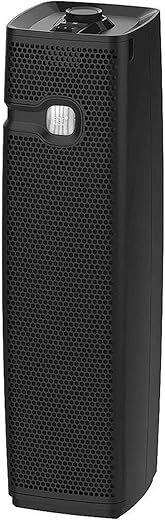



Thanks for your question! The Holmes HAP242-NUC is a popular choice for allergy relief. Its HEPA filter captures allergens really well. Happy purifying!
I’m loving my Holmes HAP242! I noticed a huge difference in my home’s air quality in just a few weeks. Totally worth it!
So glad to hear that! It’s amazing how much cleaner air can make a difference in our daily lives. Thanks for sharing your success story!
Hey, great article! Can you recommend which Holmes Air Purifier model is best for allergy sufferers? I’m really looking for something effective!
I’ve had some issues with the noise level on my Holmes HAP356. It’s a bit loud at night, which is a bummer when I’m trying to sleep.
That’s a common concern! Some users find the higher settings to be noisy. You might try running it on the lower settings at night for quieter operation.
Anyone got recommendations for more reading on air quality and purifiers? I want to dig deeper into this topic!
Check out ‘The Air Quality Handbook’ and ‘Air Purifier Buying Guide’ by the EPA. They provide great insights into air quality and how to choose the right purifier!
I just wanted to add that I’ve been using the Holmes HAP600 series for a while now, and it’s fantastic for large rooms. Highly recommend it!
Thanks for sharing your experience! The HAP600 series definitely packs a punch in larger spaces. Glad to hear it’s working well for you!
One tip I found useful is to regularly check and replace the filters. It makes a huge difference in performance and air quality!
Absolutely! Regular maintenance is key to keeping your air purifier running efficiently. Thanks for the tip!